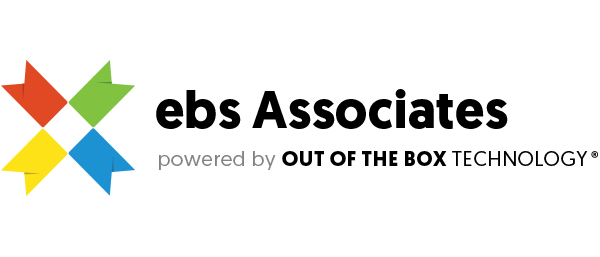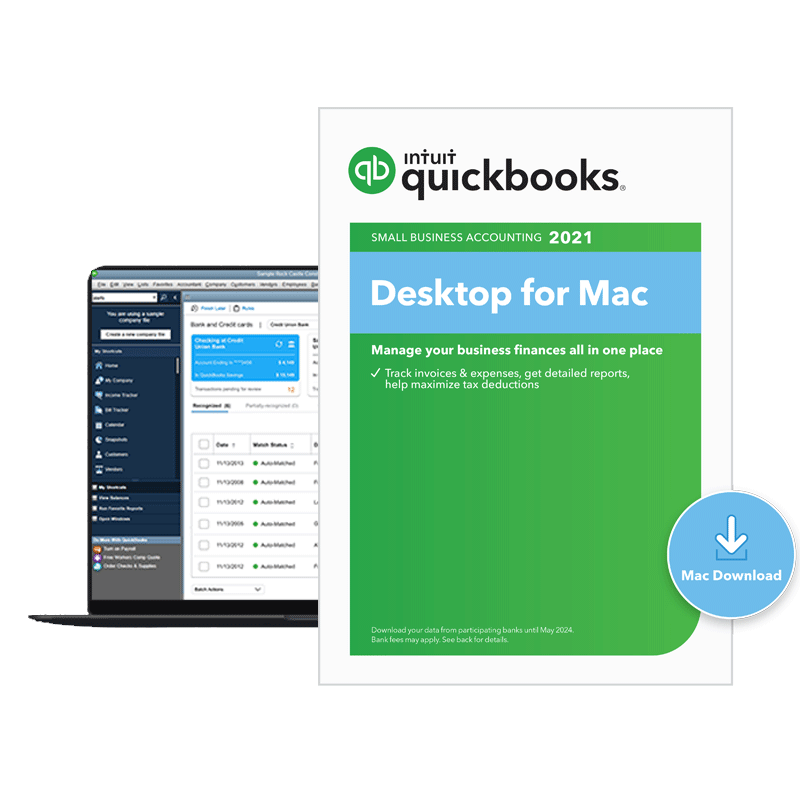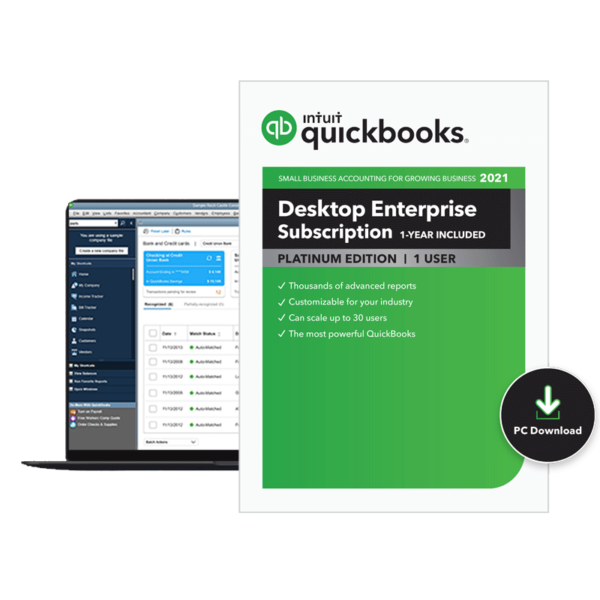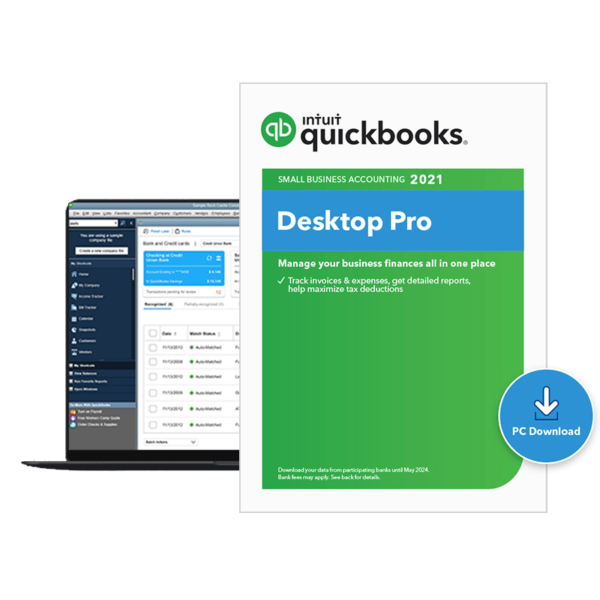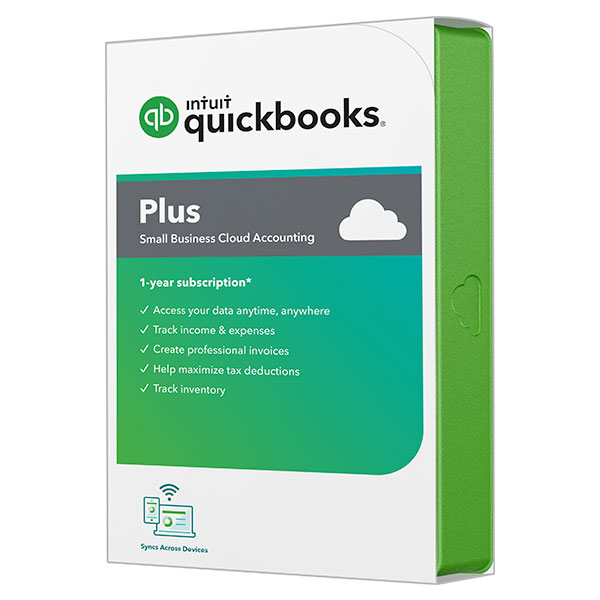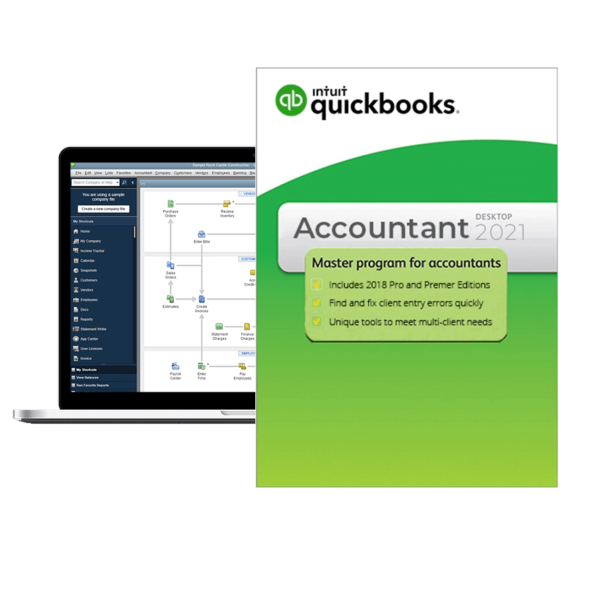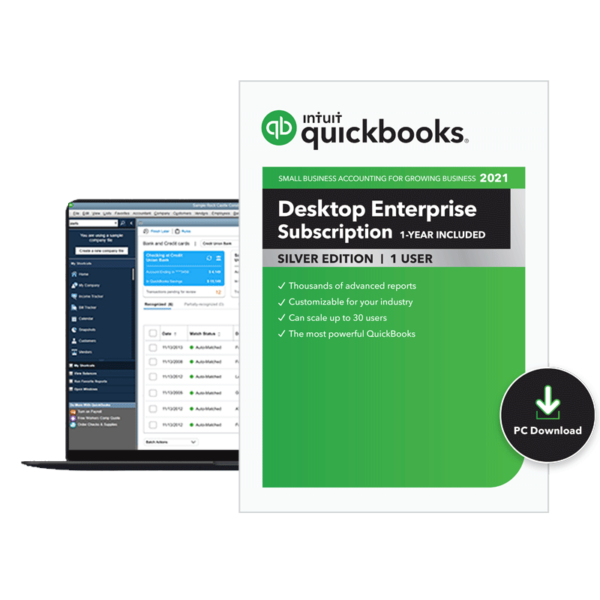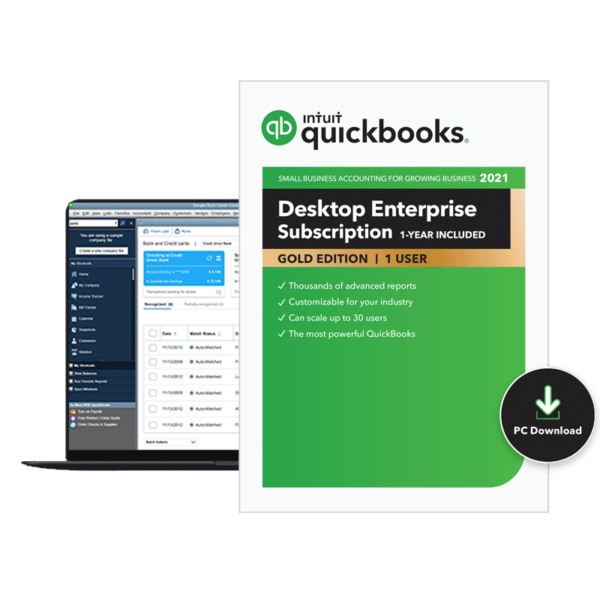Description
QuickBooks Mac Product Highlights
Intuit QuickBooks for Mac helps small businesses get organized, save time, and manage their finances. The latest release puts the most important information and insights at your fingertips. The streamlined experience gives Mac users quick access to what’s important and helps them complete tasks more quickly and easily.
- Track expenses: It’s simple. Snap a picture of your receipt with your phone, then link it to the respective transaction.
- No nonsense invoicing: Quickly and easily create custom branded invoices with your logo, color palette, and fonts so your clients recognize your brand with just a glance.
- Get paid faster. Whether customers are paying with debit, credit, or a bank transfer, payment can be completed directly from your invoice.
- Run a quick Profit and Loss Statement: Get your financial stats with the click of a few buttons. Run a Profit and Loss statement in a matter of seconds to gauge the health of your business.
- Get tax ready. Automate your bank transaction workflow by category and triggered downloads, to easily submit sales tax payments.
- Payday, simplified. Easily enter employee hours to instantly print checks or complete direct deposit (yes, direct deposit is free).
What’s new in QuickBooks Mac 2021
- Refreshed reporting structure improving customization, usability, presentation and navigation
- Centralized Dashboard offering customizable date ranges, layouts and widgets.
- Send electronic invoices with online ACH, credit card or e-check
- Improved process for bounced checks
- Upload text searchable images to QuickBooks with your iPhone camera & scanner
- Search for text in any PDF attachment