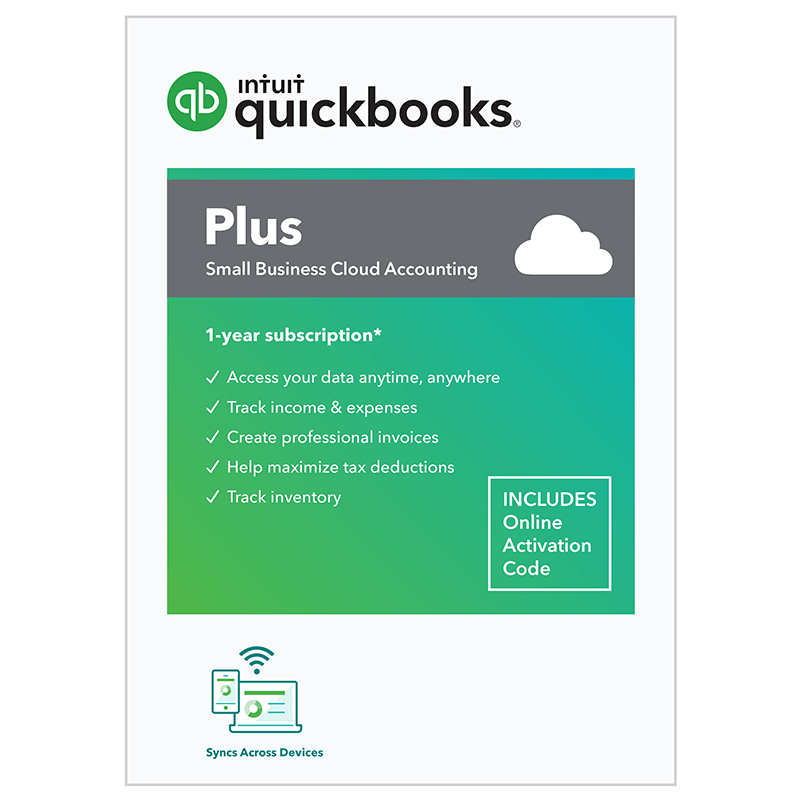- Please choose product options by visiting QuickBooks Online (Essentials, Plus and Advanced).
QuickBooks Online (Essentials, Plus and Advanced)
$30.00 – $100.00
Choose Your Exclusive Discount
The default prices shown below reflect the monthly cost of QuickBooks Online. You will have the option to choose after checking out. Limitations may apply.
Up to 15% Off For Life (Perpetual discount, price varies by version2)
1. You will be grandfathered in at our exclusive rates for the lifetime of your subscription if you choose our exclusive perpetual discounts! MSRP Subject to change per Intuit’s discretion, our perpetual discounts vary based on editions or versions, please contact us for additional information.
2. Must be new to QuickBooks Online switching from a version of QuickBooks Desktop or activating multiple company files. Contact us for additional information or to find out if you qualify.
Description
QuickBooks Online (Essentials, Plus, and Advanced)
Progressively nimble, powerfully lean.
QuickBooks Online leverages cutting-edge technology to offer users a leaner, more streamlined version of QuickBooks desktop. Say goodbye to the hassle of local software installations and data management. With QuickBooks Online, you can harness the full power of QuickBooks with ease, enabling seamless data sharing with your team and accountant for enhanced efficiency, productivity, and business success.
The Difference Between QuickBooks Online Essentials, Plus, and Advanced
QuickBooks Essentials, Plus, and Advanced offer varying levels of functionality and features to cater to different business needs.
Essentials provides essential accounting tools for small businesses, including income and expense tracking, invoicing, and basic reporting.
Plus expands on Essentials by offering additional features such as inventory tracking, project profitability analysis, and budgeting tools.
Advanced, the most comprehensive option, goes even further with advanced reporting, customizable user permissions, and enhanced automation capabilities.
While Essentials is suitable for startups and small businesses with basic accounting needs, Plus caters to growing businesses requiring more advanced features, and Advanced is ideal for larger enterprises seeking robust functionality and scalability. Choosing the right version depends on the size and complexity of your business operations, as well as your specific accounting requirements and growth plans.
QuickBooks Online Product Highlights
- Accurately track income and expenses: QuickBooks allows you to meticulously monitor your business’s financial inflows and outflows, ensuring precise record-keeping for comprehensive financial analysis and decision-making.
- Easily create estimates and invoices: With QuickBooks, generating estimates and invoices is a breeze, streamlining the billing process and helping you maintain clear communication with your clients or customers.
- Seamlessly sync bank accounts and apps: QuickBooks seamlessly integrates with your bank accounts and other business applications, facilitating automatic data synchronization for up-to-date financial information and enhanced efficiency.
- Manage and pay bills efficiently: QuickBooks simplifies bill management and payment processing, enabling you to efficiently track and settle your business’s financial obligations in a timely manner.
- Quickly run sales and profit reports: QuickBooks offers robust reporting capabilities, allowing you to generate detailed sales and profit reports effortlessly, providing valuable insights into your business’s performance.
- Diligently track inventory: With QuickBooks, you can diligently monitor your inventory levels, enabling efficient inventory management, accurate stock tracking, and timely replenishment to meet customer demand.
- Prepare and print 1099s: QuickBooks facilitates the preparation and printing of 1099 forms for your independent contractors or vendors, ensuring compliance with tax regulations and smooth tax filing processes.
- Organize Everything In One Place:
- Navigation that’s easy to pick up on: QuickBooks features intuitive navigation, making it easy for users to locate and access various features and functionalities within the software.
- Common accounting tasks made a snap: QuickBooks simplifies common accounting tasks such as recording transactions, reconciling accounts, and generating financial reports, streamlining your day-to-day operations.
- Advanced tools available when you need them: QuickBooks offers advanced tools and features that can be utilized as your business grows and your needs evolve, ensuring scalability and adaptability.
- Record Your Sales And Get Paid 2x Faster:
- Send invoices that accept credit and debit cards: QuickBooks enables you to send invoices that accept credit and debit card payments, providing convenience for your customers and accelerating payment processing.
- Take payments with ACH bank transfers: QuickBooks allows you to accept payments via ACH bank transfers, offering another convenient payment option for your customers.
- Set up invoices and receive payment notifications: QuickBooks enables you to set up invoices and receive payment notifications, keeping you informed of payment status and helping you manage your cash flow effectively.
- Keep Track Of The Money You Spend:
- Record bills, purchases, and expenses: QuickBooks allows you to record bills, purchases, and expenses accurately, providing a comprehensive overview of your business’s expenditures.
- Over 70% of transactions are categorized automatically: QuickBooks automatically categorizes over 70% of your transactions, saving you time and ensuring accurate financial categorization.
- Run expense reports, profit and loss, and more: QuickBooks offers a variety of reporting options, including expense reports, profit and loss statements, and more, enabling you to analyze your business’s financial performance effectively.
- See How Much Money You’re Making:
- Automatically download bank transactions: QuickBooks automatically downloads bank transactions, ensuring that your financial data is always up-to-date and accurate.
- Review and categorize deposits and expenses: QuickBooks allows you to review and categorize deposits and expenses effortlessly, facilitating accurate financial record-keeping.
- Match up previously recorded transactions: QuickBooks enables you to match up previously recorded transactions with downloaded bank transactions, ensuring reconciliation accuracy and minimizing discrepancies.
QuickBooks Advanced offers enhanced flexibility in pricing strategies, allowing you to tailor prices based on various factors such as customer types and item categories. With QuickBooks price levels, you can implement customized pricing tiers for different customer segments, maximizing profitability and competitiveness in the market.
Utilizing QuickBooks Advanced pricing options ensures seamless integration and efficient management of your pricing structures, giving you the edge you need to thrive in today’s competitive business landscape.