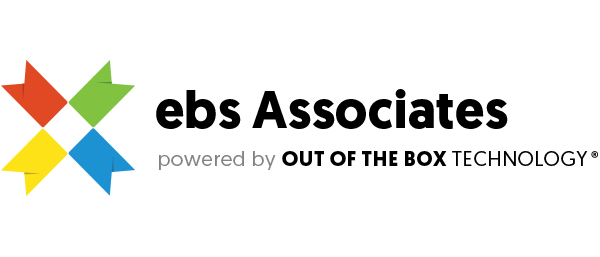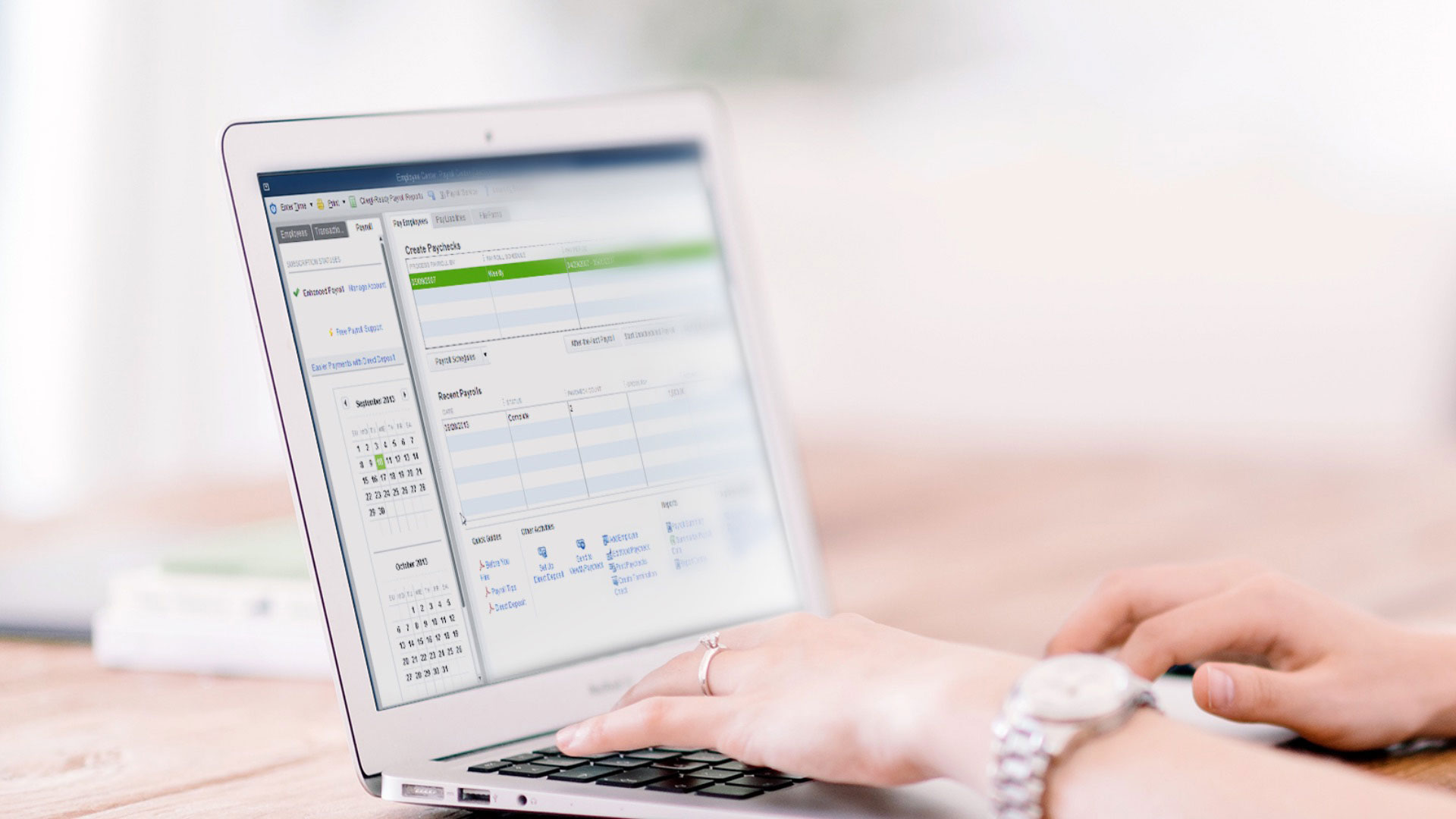QuickBooks Portable File: How to Create and Restore, and Why
If you’re a long-time user of QuickBooks Desktop, you were likely reminded to back up your company file – either through the logoff process, or encounters with QuickBooks Support. There’s a chance your company has used the same file over a sustained period; we’ll say a year or two. With that, your file would be considerably sizable. Granted, there are multiple storage solutions to archive your backup files – flash drives are popular for their price to storage ratio. What if you’re in a situation where that isn’t a possibility? Enter the QuickBooks portable company file.