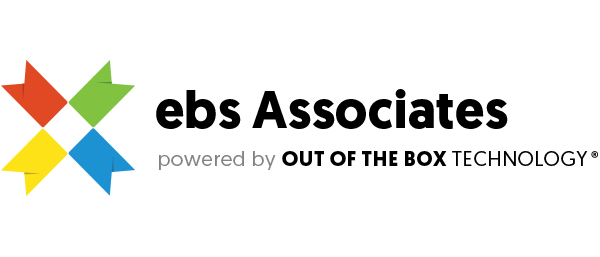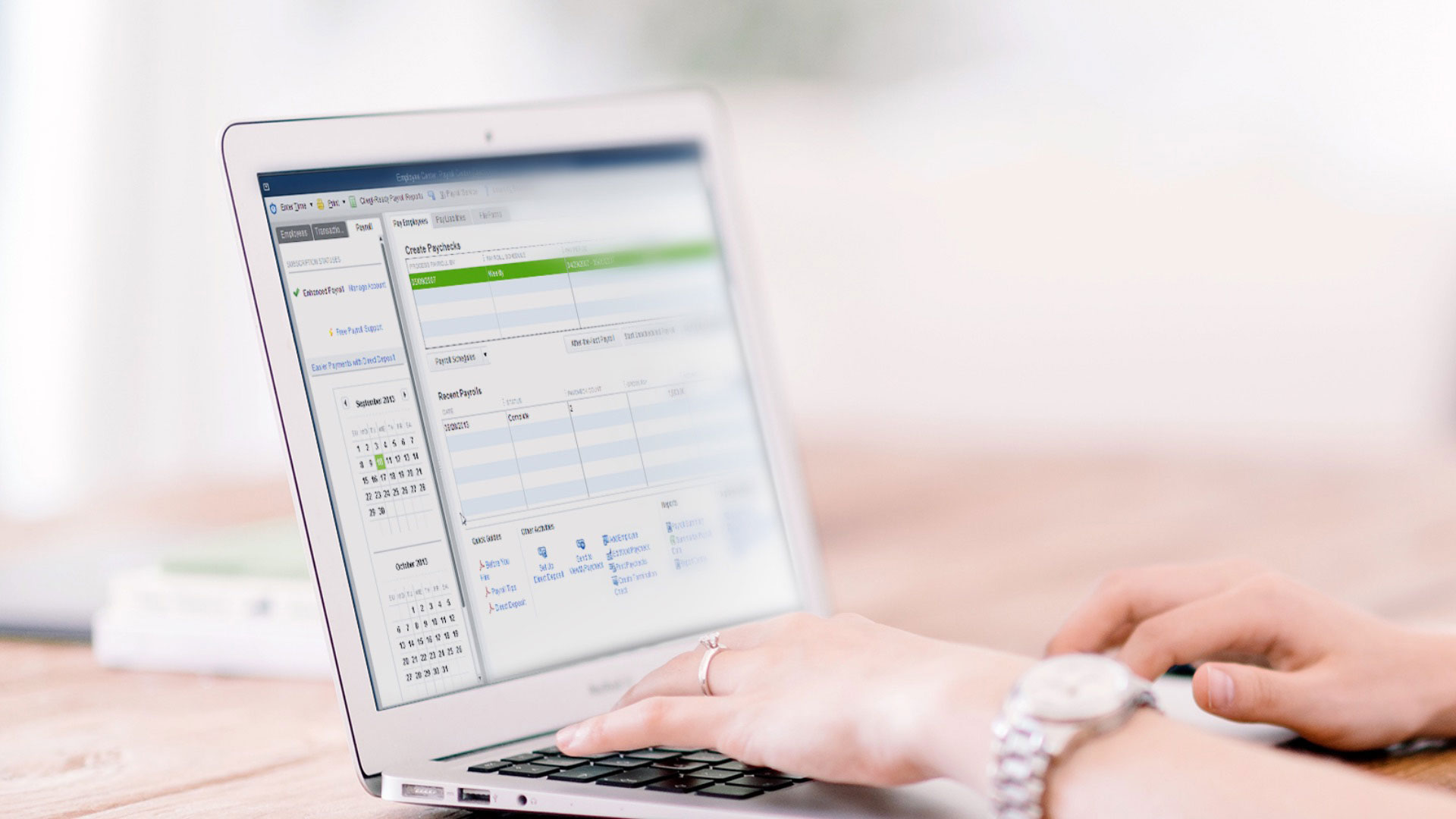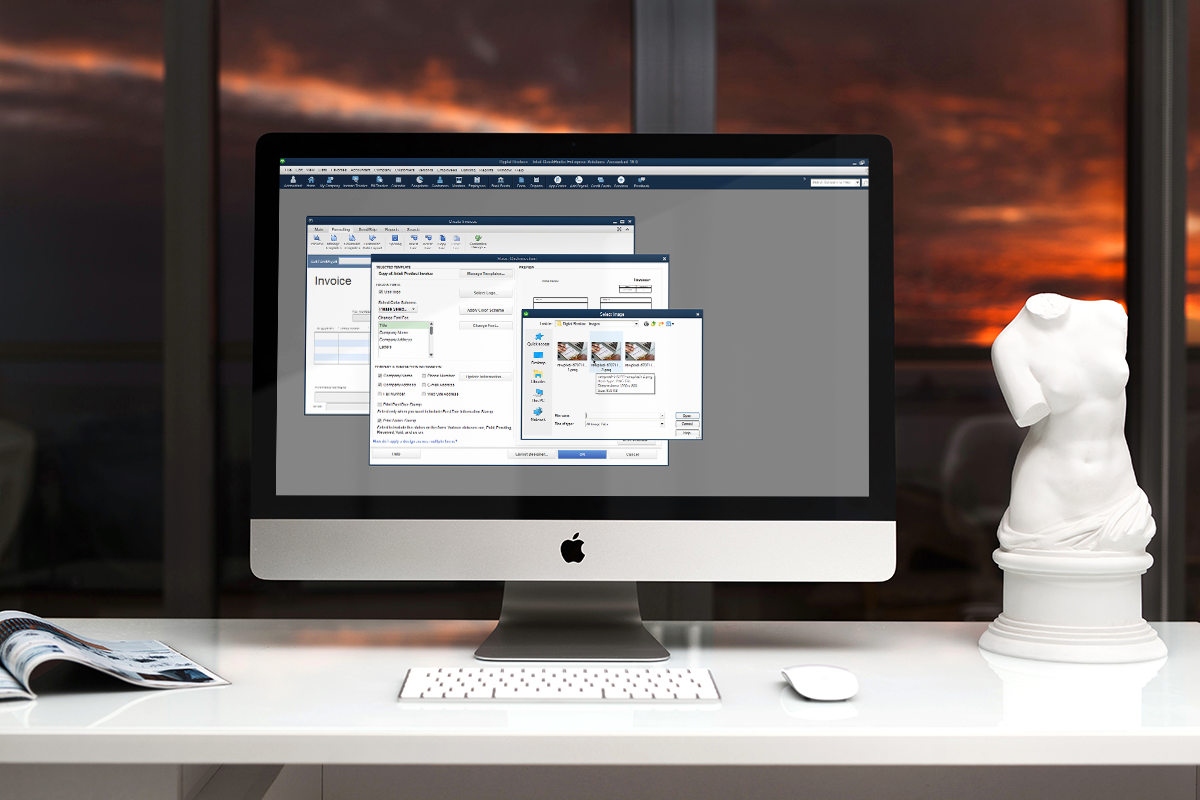QuickBooks Desktop – How to Use Customer Estimates
You don’t need to be a car repair shop or an HVAC technician to present prospects and customers with estimates. In fact, there may be many times when an unexpected estimate–or bid, or proposal–will land you a job you didn’t necessarily expect.